IF YOU HAVE AN EMAIL ADDRESS THEN READ THIS
INTRODUCTION
If you have an email address and you really want those spam messages to stay clear off your inbox, then you have to read this. Almost like everyday, most internet users gets chunks of spam messages being delivered into their inbox without their consent. And they are left with the question "how did this [***SPAMMER***] get my email address ?". How the sender got your email may not be issue but how often you keep exposing your email address and he/she keeps sending you that annoying crap or story line always. But sometime it is more easier to blame it on yourself due to carelessness on our own part ( I mean no offense). By doing so, you leave SPAM BOTS and spammers who uses Email Extractors to have quick access to your Email address.That's why I don't buy the Idea of you Leaving your e-mail address on my blog (...you will be doing so at your own risk). Instead I see no wrong making use of the comment box below if ever you want to be heard or pass across any information for users and visitors of this blog.
If you really want to stop receiving those Spam messages (unwanted messages), then you must harken to the rest instructions and steps listed below in this post
To stop receiving spam Emails on Yahoo! Mail. Log on to Yahoo! Mail on your DESKTOP and place search out the spam email. (likely to be in your spam folder)
Place the cursor over the sender's name in your mail folder. The real email address should appear in a tool tip.
From the Image below, you can see, the labellings A and B
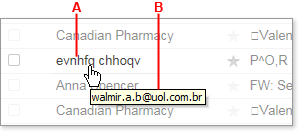
A. carries the sender's name while B. tells you the real email address of the sender. ( Take Note)
Wait a minute I think I should make something clear here before we continue You may still get the same type of spam messages timelessly even if you end up blocking the sender with the below steps. Some spammers are very crafty and uses different names with the same domain, such as xpangoxc.a.b@vbi.com.hk and mssoretk.c.b@vbi.com.hk.
In this case, you are to block the domain and not a specific email address or even the both. For instance, from the illustration above, you're to block the uol.com.br. domain name. If you must also know, on the other hand some spammers are not predictable in how they create their addresses, as such my suggestion concerning blocking the both may not guarantee you to stop receiving spam messages completely. although it might reduce the messages from Spammers.
Click the gear icon (Gear Icon) in the upper-right corner of the window, and select Mail Options from the menu that appears. (In Mail Classic, select Options | Mail Options.)
On the left pane of the Options page, click Blocked Addresses (in Mail Classic, click Spam). In the Add an address box (in Mail Classic, Add a Blocked address), type the email address or domain of the Spammer that you want to block forever.
Click the "+" button to the right of the box (in Mail Classic, click Add).
On the left pane of the Options page, click Blocked Addresses (in Mail Classic, click Spam). In the Add an address box (in Mail Classic, Add a Blocked address), type the email address or domain of the Spammer that you want to block forever.
Click the "+" button to the right of the box (in Mail Classic, click Add).
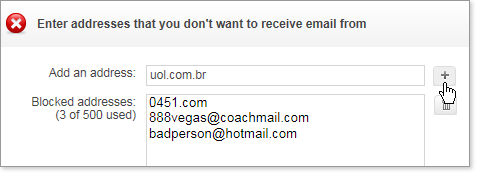
Block address
The address or domain is added to your list of blocked addresses, and you should no longer receive email from that address. You can use this method to block up to 500 email addresses and domains from different senders. You are also able to see how many you've blocked on the left side of the list, for example, "3 of 500 used." Please note that in cases where the spammer uses a Yahoo Id, Only the Email address should be blocked Not the Domain Name. Blocking the domain can stop you from receiving emails from other Users with yahoo ID
To Ublock Address
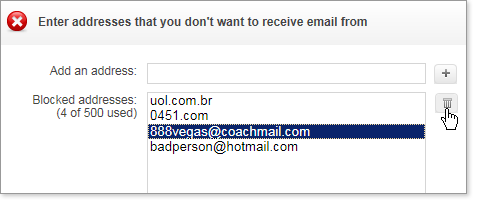
To Unlock any Email address, Simply select the email address you want to remove from the list and click the Trash Can Icon as shown above, to remove the address from your block List.
THATs ALL
THATs ALL



Comments
Post a Comment